NABCO: How to Check & Print Engagement & Appointment Letter
Some people have receive notifications from NABCO. Here are all the NABCO updates for today.

Please note that notifications are not out for all the modules. So relax and let’s hope we all get the job. I am also still waiting for mine.
Check Image below of someone who has received their message.
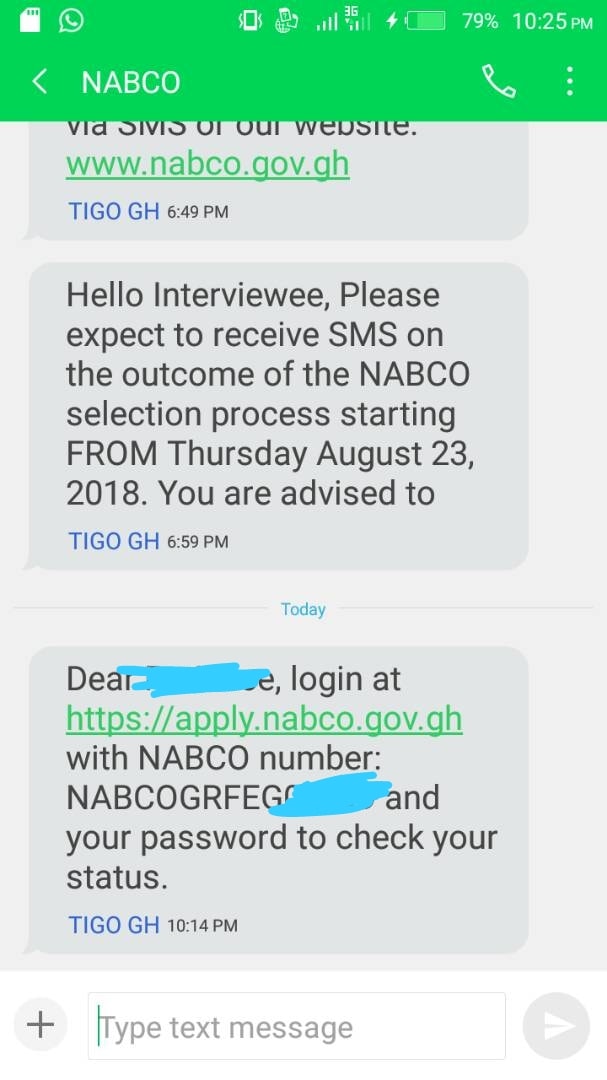
Is the NABCO Website Down?
As expected, a lot of people are checking on https://apply.nabco.gov.gh. Therefore if you open the site and you see something like 502 Gateway, it is because there are a lot of people checking.
We suspect it was because of something like this NABCO was upgrading their systems.
However, you should relax and exercise patience and continue to check the site from time to time.
What does Placement Closed Mean?
NABCO is still working on the system and that’s why you see messages like “Placement Acceptance is now closed”.

According to sources, those messages are for the first batch applicants and the system will soon be updated for the new batch applicants.
Also, due to a lot of checks, the NABCO site seems to be crashing. Hopefully, the site will be back up to serve all nation builders.
Facing Problems?
If you face any problems, you can Submit a support ticket to NABCO or call them on 0278253386, 0278253387, 0547210487, 0547210488, 0547210525, 0206331340, 0206734444
What does Pending Mean?
Pending means that NABCO is still working on your application. You have to patiently wait and check after an hour or two and you may see the option to print your letter.
- Advertisement -
How to check your NABCO Placement
When the NABCO Placements are out, there would be three ways to check them. Whichever one an applicant uses is at his/her own discretion. Here are the three ways to check.
NABCO Portal
If you visit apply.nabco.gov.gh and sign in to your account, you should see the current status of your application.
You may also use the code NABCO sent to you via SMS to sign in and check.
However, this time, NABCO has changed the system a little bit, so you will need to enter your NABCO Registration CODE and your password to check your status.
Same way, when placement notifications and appointments are out, they should be updated there.
SMS Message from NABCO
Much of the communication from NABCO has come in the form of SMS. From the time of booking applications to the time of giving feedback, SMS has been the main form of communication and there is no reason for NABCO to change that now.
To ensure that you receive your SMS if you are selected, remember to keep your SIM active at all times starting from Monday, 23th August. Some carriers do not deliver a message after some time if your line is off so keeping it on.
It is also likely that the SMS may contain valuable information like a PIN or code. Therefore, write the details down once you receive them so in the event you lose your phone, you won’t lose your job.
Email from NABCO
NABCO may also send you an email confirming your successful appointment and placement. If you have a lot of emails that you haven’t checked, now is a good time to check and delete all the useless ones so that your mail is clean.
With a lot of unimportant mail, in your inbox, you may lose the important notification from NABCO.
Be sure to also check your spam for the notification from time to time.
How to Print your NABCO Letter
When you visit the NABCO Portal, you will see the option to print. Click on the print sign and you will be able to print your letter.
NABCO Training Districts
Not all districts will have training. You can check out the NABCO orientation for your district here. It might be another district.
[better-wp-embedder width=”100%” height=”65%” download=”all” download-text=”Download this PDF”][/better-wp-embedder]
[better-wp-embedder width=”100%” height=”400px” download=”all” download-text=”” attachment_id=”2089″ /]
If you have any questions, leave a comment below and we will answer you. Don’t forget to share this article with your friends on Facebook and WhatsApp.


