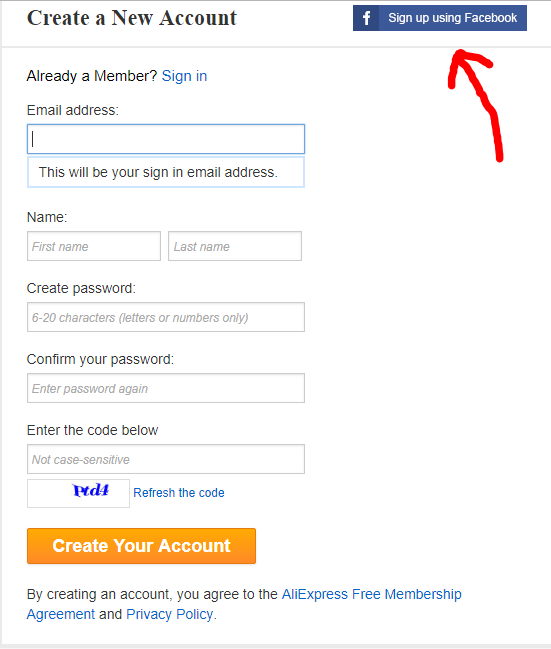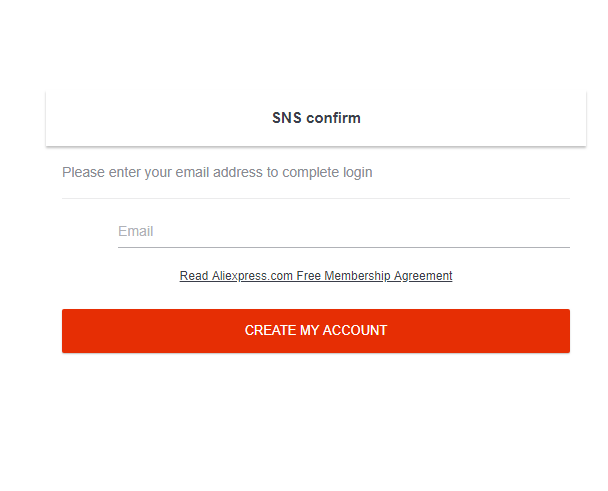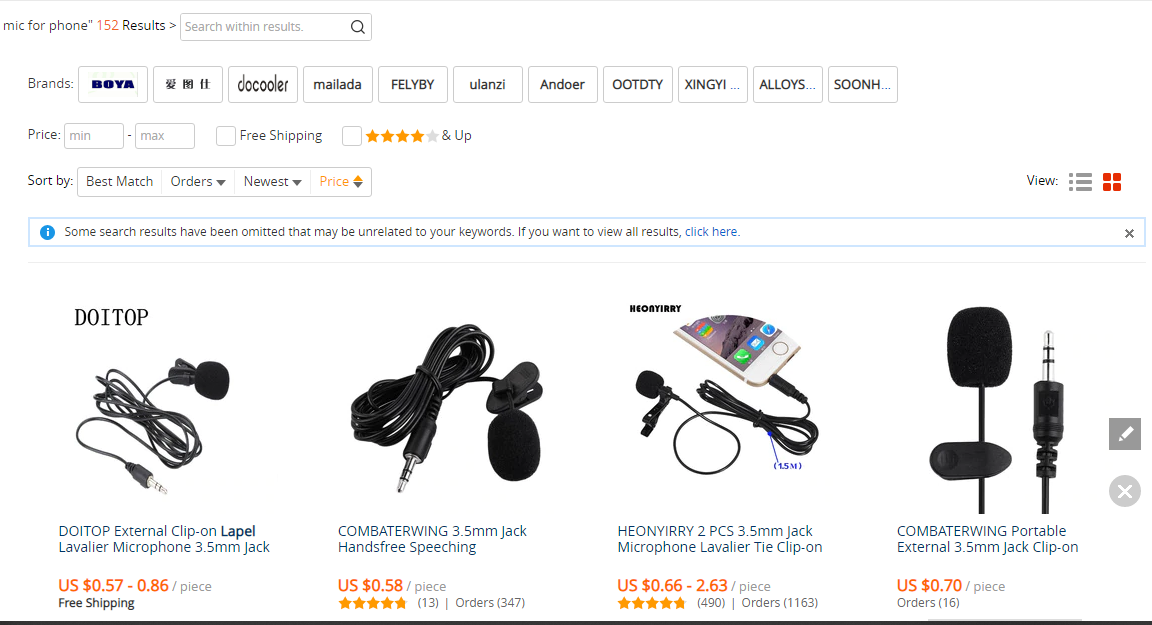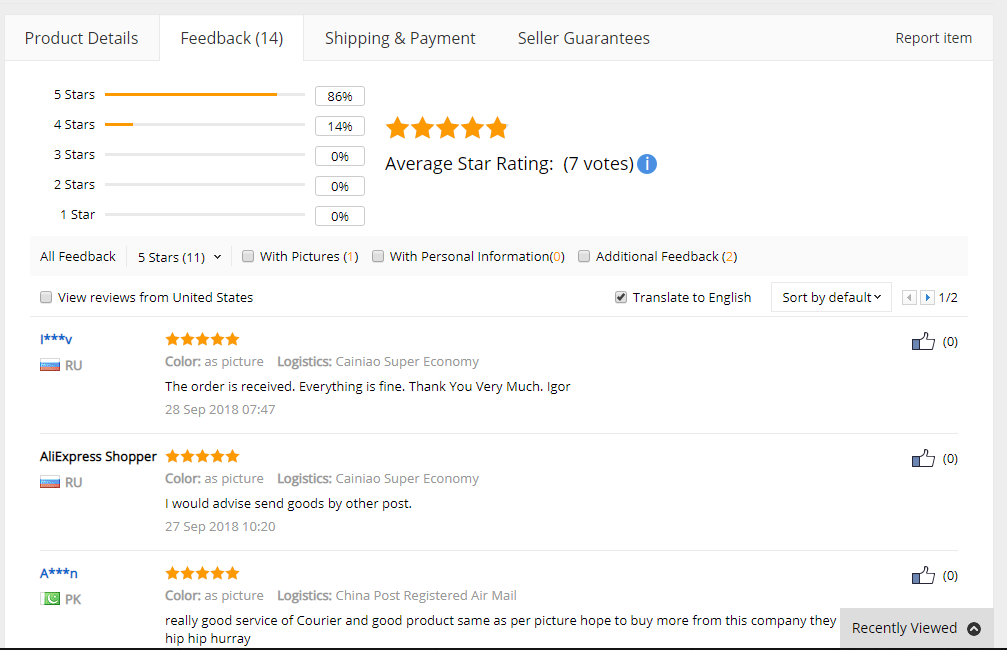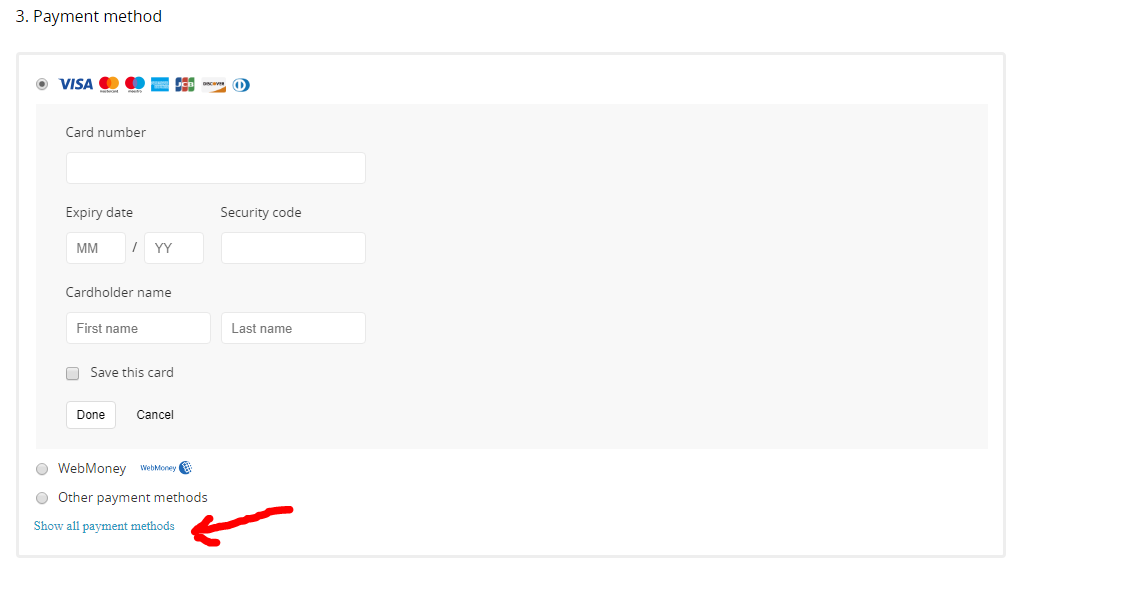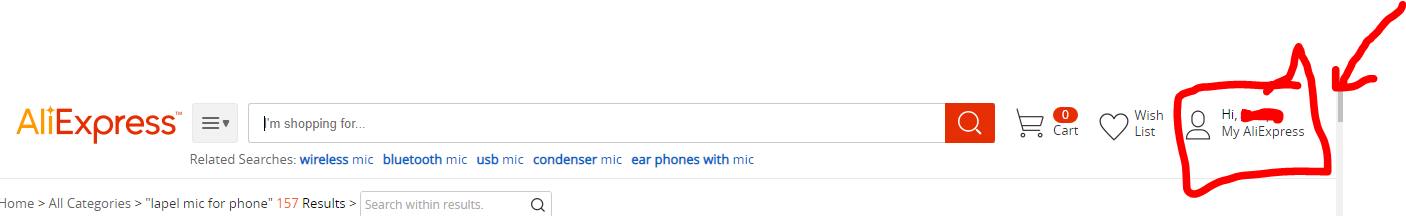How To Shop On Aliexpress if you are in Ghana
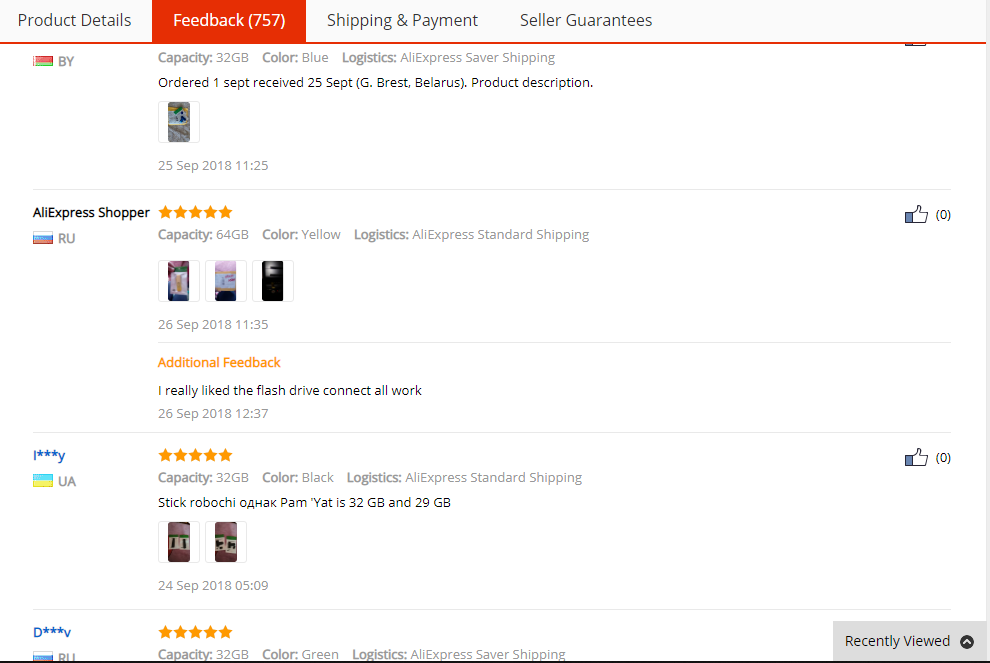
As at now, most people still don’t understand the concept of online shopping not to talk about how to go about it. There are some people who have also shopped online a couple of times but haven’t shopped on Aliexpress before.
No matter which of the groups you find yourself in, there is a thing or two to learn from me. For those who don’t know much about Aliexpress, you should probably check out my previous article on this topic. Even though I will explain a bit about the topic, I won’t go into details who or what Aliexpress is so checking out my previous post.
Aliexpress is a Chinese online retail company which is a part of Alibaba. The website is made up of small businesses from across the world who want to sell on the international level. This shopping platform has been around since April 2010. It is a retail platform but goods are sold to individual consumers unlike the mother site Alibaba where all goods are sold in bulk. Most of the items sold here are more electronics than fashion and accessories.
Perishable goods are not sold on this platform. Shopping online can be a very simple thing when partaking but a very long process when explaining to someone. Before you start shopping on Aliexpress, there are some few things you have to put in place before you start.
Items you need for your shopping
1. Uninterrupted private internet connection
That is the most important part. Don’t try this with the free Wi-Fi at that Cafe or Restaurant. Such internet connections are made up of bunch of hackers who are always ready to steal somebody’s data including payment information. Make sure your private internet connection will also be very active with strong signals. Not one with very unstable signals.
2. Shipping Address
Shipping address is where you want your item to be delivered. It could be a house address if your courier service does door to door delivery. You can also use your Postal Address which is your P.O. Box number.
3. Payment method
aliexpress payment methods
Aliexpress accepts different types of online payment methods just like in the screenshot above. If this is your first time making a purchase online, I advise you use a Master Card or Visa Card.
4. Name or Image of the product you want to purchase
This is not that important but it is highly recommended that you get the name or image of the product you want to purchase. If you are just using your first purchase for a trial, don’t worry you can just browse through the unlimited range of Aliexpress products and you will find something nice and cheap for your trial.
How to shop on Aliexpress
Now that all your items are ready, lets delve into how you are going to get your products to your physical address.
1. Aliexpress Sign Up
You can’t shop here if you don’t have an account so the first thing to do is to get an account. There are many ways you can get an account. You can get an account by manually filling a form or you can sign up with third-party account details. By third party, I mean Facebook or Google. Head to aliexpress.com and click on the “Join” button as indicated in the screenshot below.
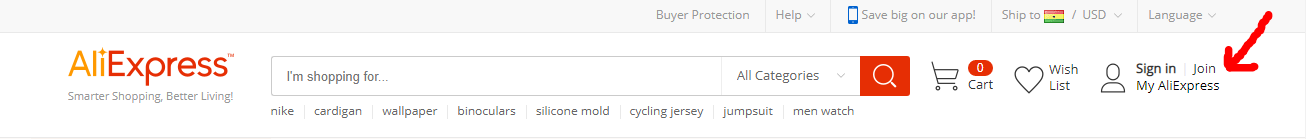
Aliexpress sign up
I prefer to sign up with my Facebook account but if you don’t want to sign up with your Facebook account, you can fill the forms as in the screenshot below.
Aliexpress sign up page
If you click on the “Sign up using Facebook” a pop-up screen will show up asking you to confirm linking your Facebook account with Aliexpress. Click on “Continue”
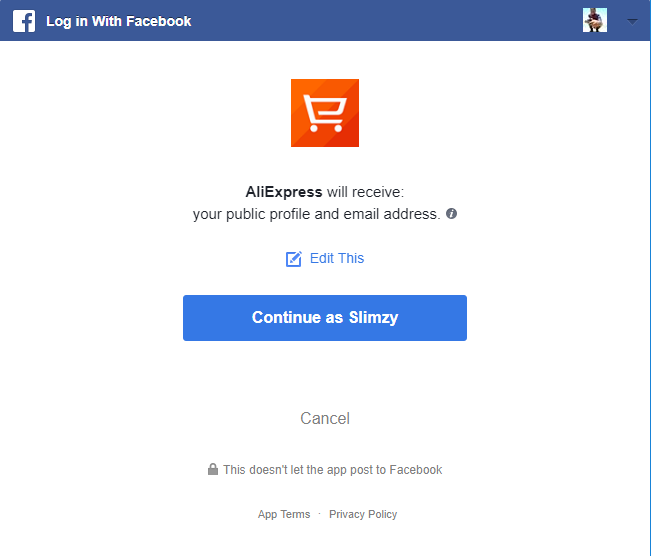
Aliexpress sign up confirmation
After that, another screen will show up asking you to confirm your email address. Here you will enter the same email address you used to sign up for your Facebook account and click on “Create My Account”
Aliexpress sign up confirmation email
The browser will redirect to the Aliexpress homepage right after clicking on the “Create My Account” button.
2. Find your product
As I said earlier, you should have an image or name of the product you want to purchase before you start this whole tutorial. In my case, I’m buying a cheap “Lapel mic” for my phone. All I have to do is to key in the name of the product using the search bar on the homepage of the website.
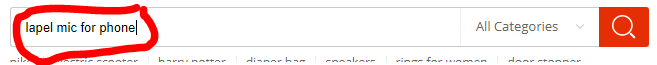
search bar
You are completely in control of what you want to see. For instance, I want to see cheap lapel mics for phone. It doesn’t matter which brand or whether people are buying from the seller or not. All I want is a cheap one so I sorted the results by showing the cheap products first. Check the screenshot below
Sorting your search
You can sort your search results by what is valuable for you. You can show results starting from which product people are buying the most. You can even set the search to show products ranging between a particular price to a particular price. You are in complete control of what you want to see.
3. Choose, assess the product and the seller
First of all, you choose the product by clicking or tapping on the product you deem relevant to your search. Immediately you tap on the item, the first thing you should check is whether the store you are buying from ships to your country.
If no, you will have a problem but if yes, then you have to check the store’s information which is located right below the search bar also indicated in the screenshot below.
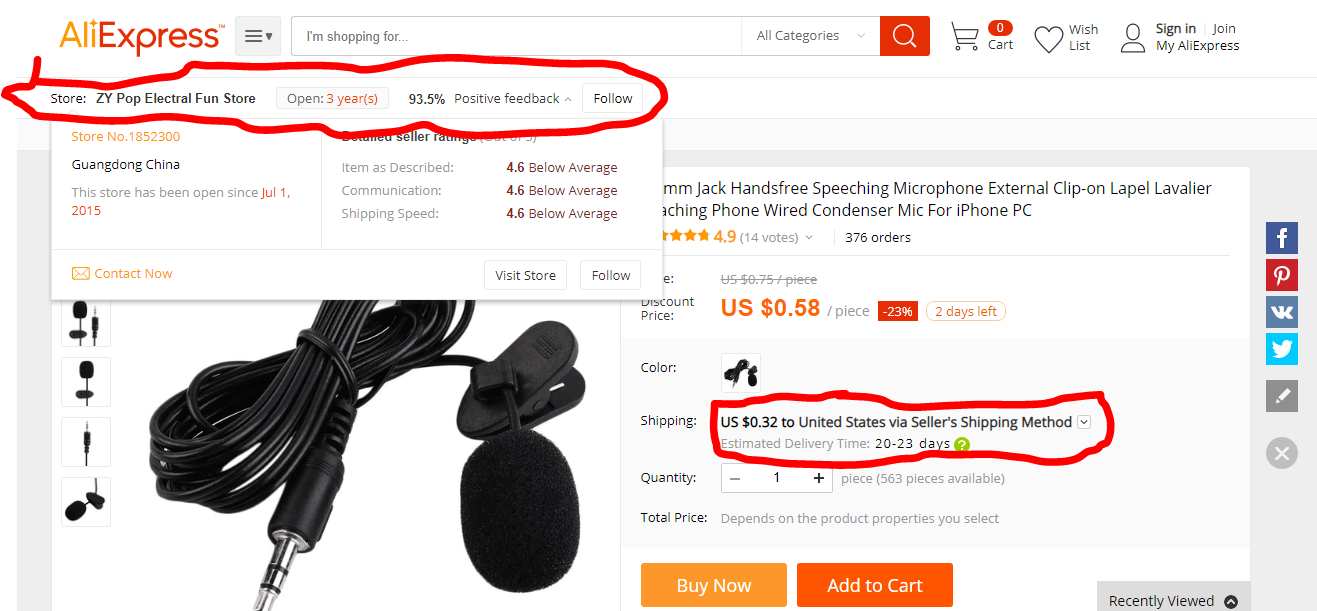
Store assessment
If the store doesn’t ship to your country, don’t worry at all. I will show you how to ship to your country even if aliexpress stores don’t ship to your country. Next, scroll down a bit and click on “Feedback“. This is very important because if you want to check whether the seller is good or bad, this is where you will see the angry customers giving the seller a piece of their minds. This particular area of aliexpress is under the buyer’s control so the seller can’t modify this page in any way.
Feedback
Make sure you read a lot of the Feedback given by most of the customers. There may be one or two bad reviews but that shouldn’t get any negative impact on the seller. If there are more bad reviews than good ones, then you should consider buying from a different seller.
4. Click on “Buy Now”
If you are very satisfied with feedback and everything about the shop, then go ahead and make your purchase. Click on the “Buy Now” button. The next screen will be your address information form as displayed in the screen below.
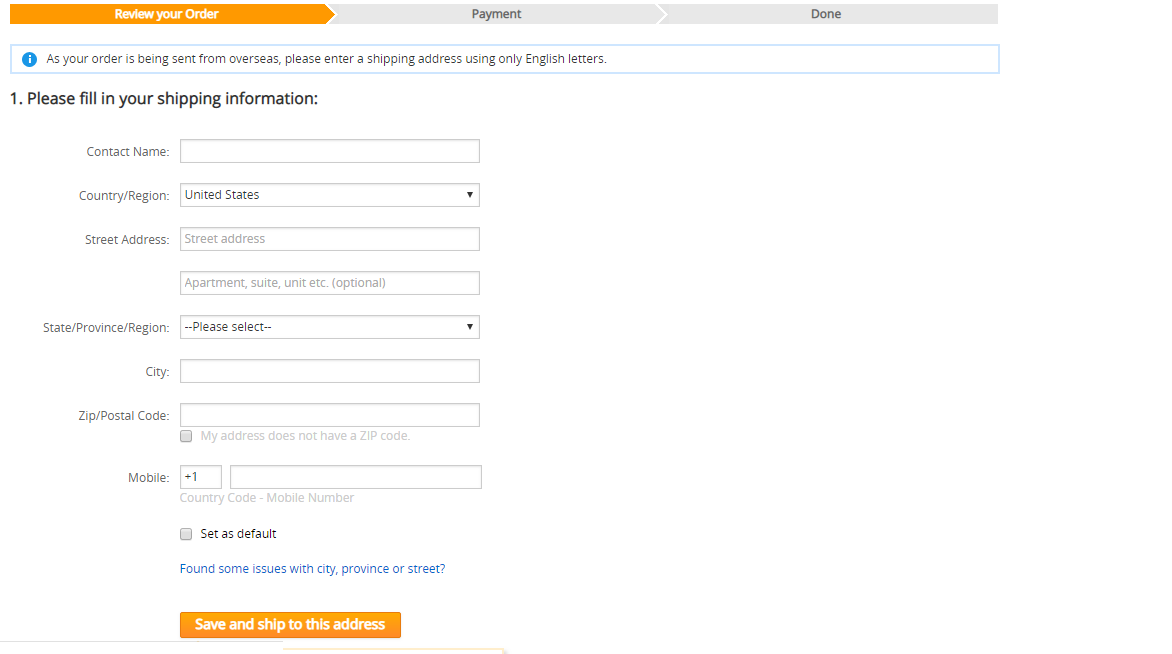
Fill your address
Fill the form with your shipping address. When done, click on “Save and Ship to my address”
5. Fill Payment Form
On the next page, scroll down and fill your payment information. If you can’t find your preferred payment method, click on “Show all payment methods” as indicated in the screenshot below.
Payment Form
After filling the payment form, scroll down and make sure everything below buyer protection is checked. This is very important so don’t skip it. This will help you get a refund in case the seller doesn’t ship the item or the item doesn’t get to you.
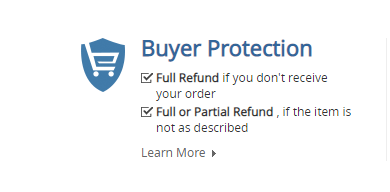
Aliexpress buyer protection
When done, click on “Confirm & Pay“. Your account will be charged shortly after you pay for your items. After payment, you are not done yet. You have a few things to do. Now that you are done with the payment, everything should be set. There are a few things you must be checking from time to time. You must know whether your order has been shipped and you must also know how to be checking your tracking as well.
How to check your order’s status.
Hover over the profile icon as indicated in the screenshot below and click on “My orders”
Checking your order
In there, you should see the order you have placed, the order number, the estimated time range in which the parcel should arrive and where to track your parcel.

Order tracking
If you want to track your order, just click on the “Track order” button. On the next screen, you should see the progress of your parcel. Something similar to the one in the screenshot below. 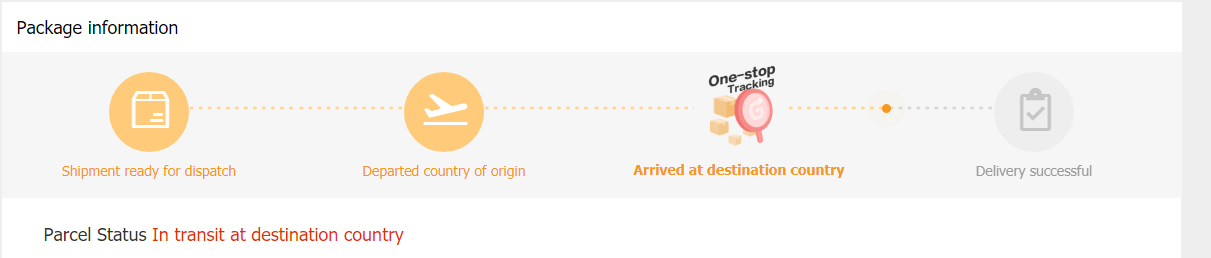
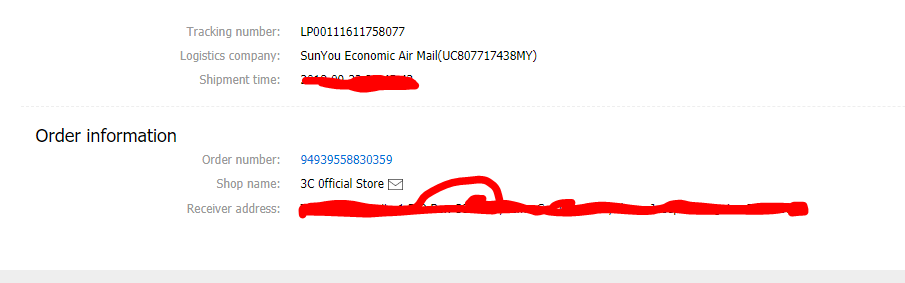
Tracking number
If by any means your package didn’t arrive but your buyer protection is running out, you can go back to the “My orders” page and open dispute. You should have a reason to open dispute. One of the problems I face most of the time is the tracking showing parcel in Transit for more than 30 days. There is no way your package is going to arrive if it happens so.
How to buy from Aliexpress when the seller doesn’t ship to your country
As I promised earlier, I want to show you how to ship even if the seller doesn’t ship to your country. Most sellers don’t ship to most of the countries sometimes even the United States. To still get your parcel shipped to you, you will have to get a third-party shipping address. When I say a third-party shipping address, I mean companies who receive orders on your behalf and reship them to your desired physical address.
Pros and Cons
There are few disadvantages and advantages with this system of shipping. If you are using this service then $100 bucks or $300 bucks worth of shopping wont be enough. If you shop less you will lose more than if you shop more. There are also scams among most of the companies who offer these kinds of services. Before you start using this services, you should do a good research about the company you want to use for this service before you use them. I will be using a similar company which is ; Shoptomydoor.com for this tutorial.
How does this work?
You will sign up for a fee which is charged most at times on monthly basis. Some companies charge you per the weight of your items.
This company have different addresses in different cities and most of the time, each address is very unique for every user that signs up. If you sign up, you are allowed to choose an address in a particular city and that then becomes your shipping address.
Aside that you will also fill your physical address which every item you will receive to the shopmydoor.com address will be shipped to later. When you buy an item, instead of entering your address, you will enter the address that was given to you during the sign up.
In this case, the shoptomydoor.com’s address that was given during the sign up. The shop where you bought the product will ship the item in your name to the address you entered (shoptomydoor.com address). If your item arrives, shoptomydoor.com will repackage your item and send it to your physical address.
The most interesting thing is; Assuming you shop 20 small parcels of items from different aliexpress stores to this shipping address, you can just contact them to wait for all the 20 packages to arrive so they can repackage all into one box and send it to your address.
So instead of shipping 20 small packages to your physical address with each attracting a small shipping fee, you will receive one big box with all the 20 packages in it. This shipping method saves you a lot of shipping charges when you are buying a huge number of small items.
Just be aware that there are scammers out there who claim to offer this service so before you sign up for such a thing, take your time and check the reviews some of the users have written about them.
You can simply get such an information by googling “Review:(The company’s name)“. If you can’t find any good or bad reviews about the company, then it means they are not popular. That means you will have to use their service at your own risk or don’t use them at all.
Conclusion
So now that I have given you what goes into shopping on Aliexpress and how to even shop on Aliexpress when the seller doesn’t ship to your address, you should start buying that item you have always wanted to buy on Aliexpress now.
I have shopped like a thousand times from aliexpress and I know items there are way cheaper than those from the local super market so shopping there will save you some few bucks aside the fact that it is fun. For questions and suggestions, please leave a comment below.