MTN Turbonet (Price, Bundle and Full Specifications)
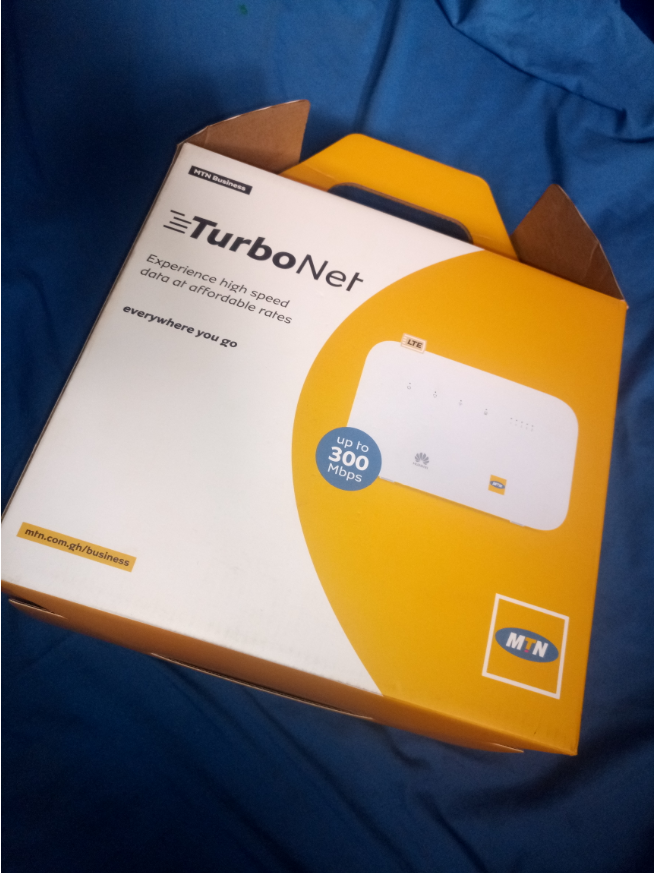
MTN Ghana has a new device called the MTN Turbonet. The Turbonet device was introduced to allow MTN customers to get the best of its 4G internet services with interesting data bundles option.
This is even more exciting for heavy data users, who depends on the internet for almost everything from fun to work. The plug and play high-speed 4G device was made by Huawei for MTN Ghana.
What is MTN TurboNet?
MTN TurboNet is a Plug and Play super high-speed 4G internet router. The device comes with a high-powered external antenna and data SIM that enables it to deliver fast internet in MTN4G locations.
Interestingly, TurboNet provides instant high-speed internet for up to 32 users at the same time.To enjoy the service, Users location must be within MTN’s 4G coverage. TurboNet is suitable for home or office use.
Benefits of MTN Turbonet
There are so many benefits that come with buying the MTN Turbonet. Below are some of the things that you stand to benefit.
- Free 5GB of data upon registration/activation
- Extra 5GB of bonus upon recharge for the next 5 months after activation
- Unbeatable data plans valid for 30 days with the option to roll over
- Super-high-speed and reliable internet connection
- External antenna to enhance internet connection
- Self-service accessible from the router
- Voice-enabled feature for calls (MTN advises that you keep the sim in the router at all times)
How and Where to Buy MTN Turbonet
The MTN Turbonet is available at MTN regional office and selected branches in Greater Accra Region, Ashanti Region and Western region. The MTN Turbonet has a one time cost of GHS 300. The device comes with a free MTN 4G SIM Card in addition to 5GB of free data for 6 months.
Apart from the MTN Service Centre, you can also get this device at Hubtel’s online shop.

No matter where you buy the MTN Turbonet device, you would still have to register the SIM Card in the router for it to work. If you’re getting it in the MTN Shop, you can register your SIM Card there. However, if you are buying online, you’ll need to provide your details at delivery for the SIM Card to be registered.
How to Buy Data Bundle on MTN Turbonet
One of the ways of buying data bundle for your MTN Turbonet is to link it your existing MTN phone number. This can be done when you are buying the router at the MTN Customer Service Shop.
Once your Turbonet is linked to your phone number, follow the following steps to top up via mobile money:
- Advertisement -
- Dial *170# to access the MTN Mobile Money options
- Choose option 3 – Airtime & Bundles
- Choose option 3 again – MTN Broadband
- Enter your MTN Turbonet number when you are prompted to do so
- Select your preferred package
- Confirm purchase
- You will receive a text message confirming your purchase
Bundle Prices for MTN Turbonet
Below is the data bundles and prices for MTN Turbonet in Ghana.
| Data Volume (GB) | Amount (GHS) |
| 20GB | 75.00 |
| 45GB | 120.00 |
| 90GB | 175.00 |
| 225GB | 240.00 |
| 550GB | 395.00 |
All data on the MTN Turbonet rolls over, which means you don’t have to finish using it, however, as soon as you purchase a bundle, you keep the data from last month.
How to Check your Balance on MTN Turbonet
You can check your MTN Turbonet balance anytime on your linked MTN number. Follow the following steps to check your TurboNet balance:
- Dial *5057# on your linked MTN Number
- Select option 3 – “Check balance”
- Choose your account from the list of account that comes up
- You will receive a prompt showing the bundle you have as well as the bonus bundle and airtime on your MTN Turbonet.
How to Get Started with MTN TurboNet in 3 Easy Steps:
Step 1– Simply buy your TurboNet router (comes with a 4G SIM card) at a one- time device cost of GHC300.
Step 2 – Register the SIM Card and pay for your preferred bundle. Pre-paid bundles can be purchased on shortcodes *5057# or Mobile Money *170#
Users can also link their existing MTN number to the 4G SIM card that comes with TurboNet to manage their subscriptions.
Step 3 – Enjoy faster unbelievable internet speeds.


