How to upload music on Boomplay
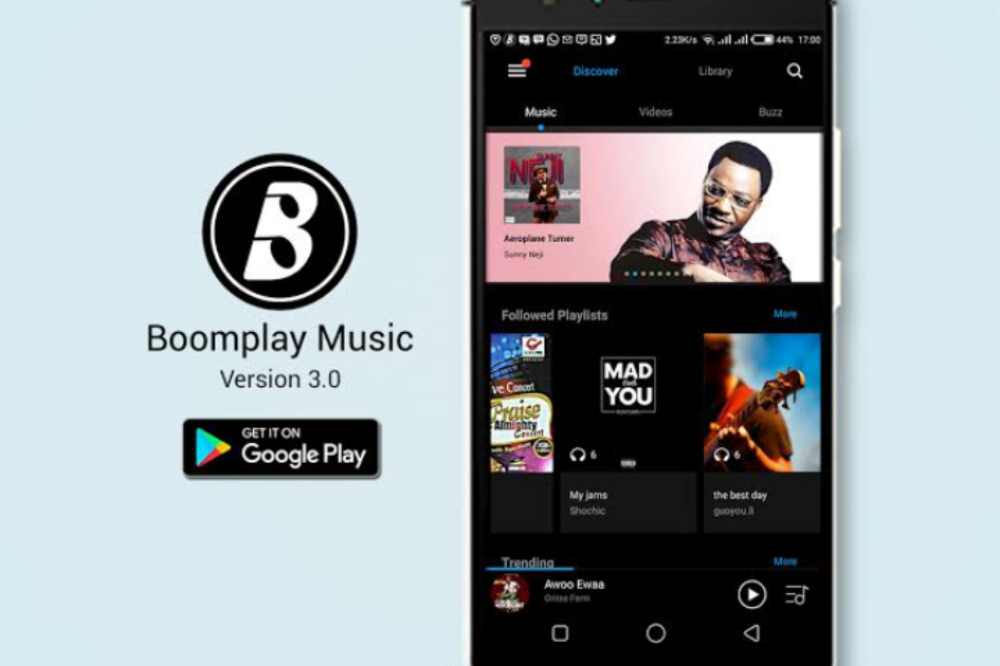
Are you a fan of streaming music? Have you ever wanted to upload your own music to a streaming service? If so, then you’re in luck. Boomplay, one of the top streaming services, has made it incredibly easy to upload your music to their platform. Uploading music to Boomplay is a great way to share your music with the world, and it’s easier than ever.
Whether you’re an independent artist who’s looking to get your work out there, or a music lover who wants to share their favorite tunes, uploading your music to Boomplay is a great way to do just that.
About Boomplay
Boomplay is lifestyle and entertainment app with a focus on music. With Boomplay, you are able to download and listen to your favorite songs and watch videos on the go.
Boomplay offers a freemium service where users can stream for free with advertisements and certain limitations, while additional features, such as offline play and ad-free listening, are offered via a paid subscription.
How to signup as an artist and get verified on Boomplay
- Sign in/Register to the Boomplay app. You will get a Boomplay ID.
- Click “Account” button in the bottom right corner and Find “I’m an Artist”.
- Enter the page and Click “Claim Now”
- Fill out the requested application fields (Please enter your own Boomplay User ID).
- Please upload a correct picture of your social media profile page.
- Finally, click “Submit” in the bottom.
NB: After getting approved by Boomplay as an artist, you will be verified within 1 or 2 days of request.
How to upload music on boomplay
1. Create an account
The first step is to create an account with Boomplay. This is easy to do and will only take a few minutes.
2. Upload your music
Once you have created your account, you can start uploading your music. To do this, simply click on the “Upload Music” tab at the top of the page. This will take you to the upload page where you can drag and drop your songs into the uploader.
3. Choose your release type
Once you’ve chosen the songs you want to upload, you’ll need to choose the release type. This can be a single, an album, or a series of singles.
4. Upload your cover art
- Advertisement -
After this, you will need to upload your cover art. This is the image that will appear when you share your music with others.
5. Submit your music
Once you’ve completed these steps, you can submit your music to Boomplay. They’ll review and approve your music, and then it will be available to stream.
Does Boomplay pay artist for uploading their musics?
When a subscriber streams your music, you get paid a proportionate share of Boomplay’s subscription revenue per month, calculated based on terms set out in TuneCore’s blanket agreement with the store (this usually excludes streams during a subscriber’s free trial.
Is Boomplay free for artists?
The app has a free and subscription model. Premium unlocks offline music and videos, unlimited streams, ad-free listening and higher audio quality. It’s free for the first month, then there are daily, weekly and monthly plans to choose from. Boomplay is available on the web, Android and iOS.
Final words
Uploading music on Boomplay is an easy process. All you need to do is create an account, choose the songs you want to upload, and then click the upload button. Once uploaded, you can share your music with your friends and followers on the Boomplay platform. With its easy-to-use interface, uploading music to Boomplay is a breeze.


