How to Contact MTN Ghana Customer Care
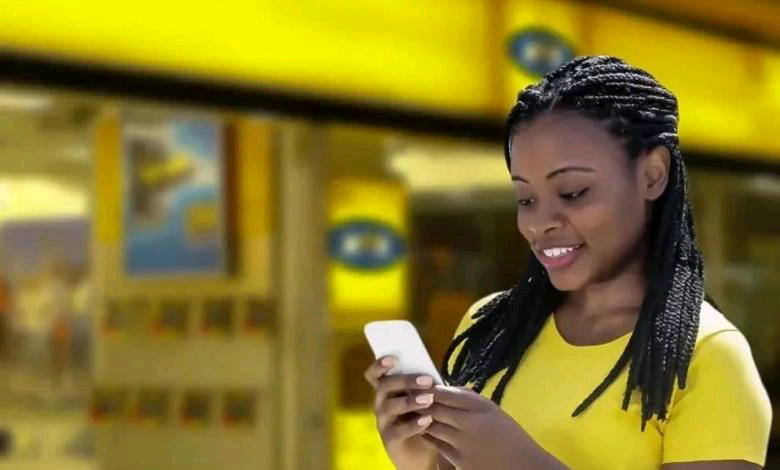
Need help with your MTN service in Ghana? Whether you’re experiencing technical issues, have billing questions, or simply want to inquire about a new product, knowing how to reach MTN customer care is essential.
Luckily, MTN Ghana provides a variety of convenient channels to get the assistance you need. In this comprehensive guide, we’ll walk you through all the available options and offer tips for a smooth and effective customer service experience.
1. myMTN Ghana App: Your Personal Support Hub
The myMTN Ghana app is your one-stop shop for managing your MTN account and accessing support.
- Download & Install: Available on both the Google Play Store and Apple’s App Store, download and install the app on your smartphone.
- Log in: Open the app and log in using your MTN number and password/PIN.
- Navigate to Support:
- Click on the “More” option, usually located at the bottom of the screen.
- Select “Contact Us.”
- Choose Your Method: You can either:
- Chat with Zigi: MTN’s AI-powered digital assistant, Zigi, can answer many common questions and guide you through various processes.
- Other Contact Options: If Zigi can’t resolve your issue, you can request to speak with a live agent through the app.
Benefits of using the myMTN App
- Convenience: Manage your account, check balances, and access support all in one place.
- 24/7 Availability: Get help anytime, anywhere.
- Quick Responses: Zigi provides instant answers to common queries.
2. Phone Support: Direct Assistance
Sometimes, nothing beats talking to a real person. MTN offers direct phone support for immediate assistance.
- For MTN Users: Dial 100 from your MTN line for toll-free access to customer care.
- For Other Networks: Call +233 244 300 000. Standard call charges will apply.
Tips for Phone Support
- Have your information ready: Keep your MTN number, account details, and any relevant information on hand to speed up the process.
- Be patient: During peak hours, there might be a wait time before you’re connected to an agent.
- Be clear and concise: Explain your issue calmly and clearly to the agent.
- Note any reference numbers: If the agent provides a reference or case number, make sure to write it down for future follow-ups.
3. Live Chat (Zigi): Instant Answers
Zigi, MTN’s digital assistant, is available 24/7 to provide quick responses to your questions. You can access Zigi through:
- MTN Website: Look for the chat bubble icon on the MTN Ghana website.
- myMTN App: As mentioned earlier, you can chat with Zigi directly through the app.
- WhatsApp: Send a message to MTN’s WhatsApp number: +233 554 300 000
Remember: While Zigi is helpful for many common inquiries, you may need to request to speak with a live agent for more complex issues.
- Advertisement -
4. Social Media: Connect on Your Favorite Platforms
MTN Ghana maintains an active presence on social media. You can reach out to them on:
- X (formerly Twitter): @mtnghana or @AskMTNGhana
- Facebook: MTN Ghana
- Instagram: @mtnghana
Response times on social media may vary, but they typically strive to reply within 30 minutes to 24 hours.
5. Email Support: For Non-Urgent Inquiries
If your issue isn’t urgent and you prefer written communication, you can email MTN customer care at [email protected].
Tips for Email Support
- Clear subject line: Use a descriptive subject line that summarizes your issue.
- Provide details: Include your MTN number, account details, and a clear explanation of your problem.
- Attach supporting documents: If relevant, include screenshots or any other files that can help illustrate your issue.
- Professional tone: Keep your email polite and professional.
MTN aims to respond to emails within 48 hours.
6. MTN Website Contact Form: Traditional Communication
If you prefer a more traditional approach, you can use the contact form on the MTN Ghana website.
- Visit the Website: Go to the MTN Ghana website and navigate to the “Contact” section.
- Fill out the form: Provide your contact information and a detailed description of your issue.
- Submit: Click the submit button to send your inquiry.
Expect a response within 24 hours.
7. MTN Help Centre: Self-Service Support
The MTN Help Centre is a valuable resource filled with helpful information.
- FAQs: Find answers to frequently asked questions about various MTN services.
- Submit a Request: If you can’t find the information you need, you can submit a specific request through the Help Centre.
- Live Chat: Initiate a live chat with a support agent for immediate assistance.
Conclusion
MTN Ghana offers a range of customer support channels to ensure you get the help you need, when you need it. Whether you prefer the convenience of the myMTN app, the immediacy of a phone call, or the flexibility of social media, there’s an option for everyone. Remember, choosing the right channel and providing clear information will help you get the best possible customer service experience.


