How to check your Voter’s ID number in Ghana
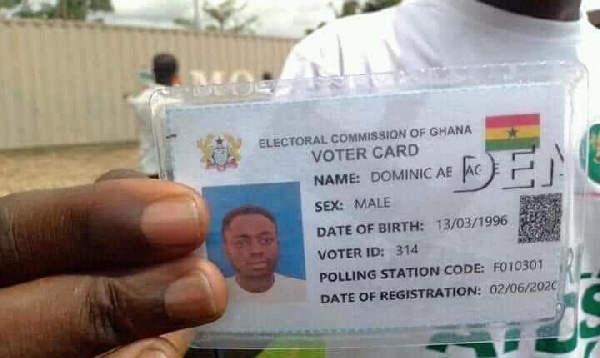
As a citizen of Ghana, it is essential to be aware of your voter’s ID number. This number is the key to registering and being able to participate in elections and other civic duties.
Voting is a key part of the democratic process and essential to a functioning democracy. It is crucial to ensure that all citizens are able to cast their vote and have their voices heard.
In Ghana, there are two main ways to register to vote. You can either register to vote manually or online. Either way, you will be given a voter’s ID number which will be unique to you and serve as your voter registration identifier.
If you have already registered to vote and you want to check your voter’s ID number, there are several ways you can do this. Below are some ways to check your voter’s ID number in Ghana.
About Electoral Commission of Ghana
The Electoral Commission is one of the governance institutions provided under the 1992 constitution. The Commission was established by the Electoral Commission Act (Act 451) of 1993.
It was set up purposely to manage the conduct of all public elections and Referenda, to handle all matters directly related to the conduct of elections in the country. It is made up of 7 members. A Chairman, 2 Deputy Chairmen, and 4 other members.
What is a Voter ID
A voter identification law is a law that requires a person to show some form of identification in order to vote. In some jurisdictions requiring photo IDs, voters who do not have photo ID often must have their identity verified by someone else or sign a Challenged Voter Affidavit in order to receive a ballot to vote.
How to check your Voter’s ID number in Ghana
1. Check your voter’s ID card
If you have already registered to vote, you should have been issued a voter’s ID card. Your voter’s ID card will have your unique voter’s ID number printed on it. This card should be kept safe and should be presented when you go to vote.
2. Check your voter’s registration notification
When you register to vote, you should receive a voter’s registration notification on the number you used whiles registering. This notification will contain your voter’s ID number which you can use to check your voter’s ID number.
3. Contact the Electoral Commission customer service
You can also call the Electoral Commission customer service and ask them to provide you with your voter’s ID number. You will be asked to provide some details for assistance. The Electoral Commission is responsible for voter registration in Ghana and should be able to provide you with your voter’s ID number.
- Advertisement -
4. Use Electoral Commission mobile app
Registered voters can also check their details through the Ghana Electoral Commission Android Application that can be downloaded from the Google Play Store. The usage of this mobile application is similar to the USSD, but it allows Voters to scan the QR Code on their Voter ID Card to retrieve their details.
How to verify and confirm your voters ID details
1. SMS confirmation
- Open your SMS app on your phone.
- Type your full Voter’s ID Number in the message section.
- Enter “1422” as receiver.
- Click on Send to send the ID number to 1422.
- Wait for a confirmation message with your Voter’s ID details from Electoral Commission.
2. Check your voter’s ID number online
You can also check your voter’s ID number online. The Electoral Commission of Ghana has an online voter ID verification system. This system will allow you to enter your voter’s ID number to check if it is valid and up to date.
Electoral Commission of Ghana contact details
Address: P. o. Box M214, Accra – Ghana
Number: +233 (0) 30 396 8750
Email: [email protected]
Final words
We hope this article has been helpful in explaining how to check your voter’s ID number in Ghana. If you have any further questions or concerns, please contact the Electoral Commission of Ghana for more information.


