How to block Ads on Infinix & Tecno Android Phones
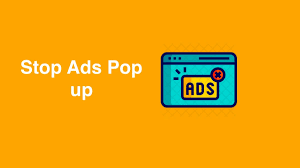
Ads can be annoying and intrusive when using your Infinix or Tecno Android phone. Ads use up data, slow down your phone, and drain your battery faster. Thankfully, there are ways to block ads on Infinix and Tecno phones to reclaim a smoother, ad-free experience.
Ads are marketing messages promoted by companies to get you to engage with their product. Infinix and Tecno phones come preloaded with ad platforms that display ads across system apps and notifications. These ads help subsidize the low cost of Infinix and Tecno phones.
Too many ads can make your phone frustrating to use. They can interrupt your activities, clutter your display, connect to the internet to load, and slow down your phone. By blocking ads, you can speed up your Infinix or Tecno phone and extend battery life.
Here are some simple ways to block ads on Infinix and Tecno Android phones using default settings and third-party apps.
How to Block Ads Using Default Settings
Infinix and Tecno phones run on the TECNO HiOs skin over Android. HiOs has some built-in settings to control ads. Here are a few ad blocking features in HiOs:
- Disable News Headlines and Ads: Go to Settings > Display & Designs. Turn off “News Headlines” and other ad options.
- Disable Hot Search: Go to Settings > Intelligence. Turn off “Hot Search” which shows ad results in the search bar.
- Disable Banner Notifications: Go to Settings > Apps & Notifications. Turn off “Banner Notifications” which can show ads.
Using these settings, you can disable some of the ads displayed across the system interface and apps. However, not all ads may get blocked.
How to Block Ads Using a Third-Party App
For blocking all ads, a dedicated ad blocking app is more effective. Popular options include Blokada, AdBlock Plus, AdGuard, and DNS66.
To set up an ad blocker:
- Install the ad blocker app from the Google Play Store on your Infinix or Tecno phone.
- Open the app and configure it. Enable all filtering options for the best ad blocking.
- Allow the app through battery optimizations so it can run consistently.
The ad blocker will run in the background and filter out ads across your apps and websites. Some ad blockers like Blokada can block ads without requiring root access.
Conclusion
Blocking ads on your Infinix or Tecno phone provides many benefits. Your apps and games run smoother without performance drag from constantly loading ads. Pages load faster with less data usage. Your battery lasts longer by not powering ad content. And you get to enjoy an interruption-free experience tailored to your needs.
While ad blocking requires some setup, it’s worth regaining control over your Infinix or Tecno phone. Try the settings provided by HiOs or install a dedicated ad blocking app to start experiencing the web ad-free. Just be sure to whitelist your favorite sites to still support content creators.
- Advertisement -


