How to Apply and Activate MTN eSIM in Ghana: A Step-by-Step Guide
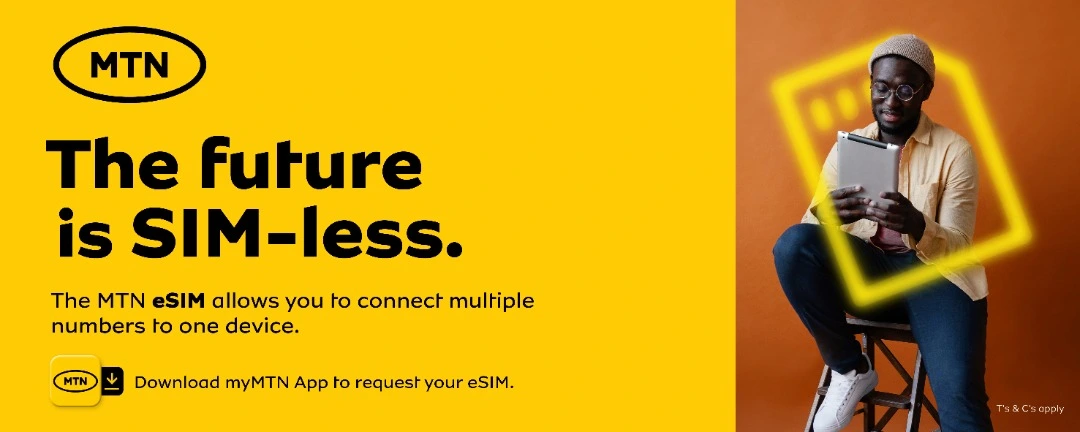
Are you ready to experience the next level of mobile connectivity? Say goodbye to fumbling with physical SIM cards and welcome the convenience of MTN eSIM.
In this detailed guide, we’ll walk you through the entire process of applying for and activating your MTN eSIM in Ghana, from checking your device’s compatibility to enjoying the benefits of a digital SIM.
What is the MTN eSIM?
The MTN eSIM is a digital SIM card that’s embedded directly into your compatible device. It eliminates the need for a physical SIM card, allowing you to access MTN’s network and services seamlessly.
With an eSIM, you can enjoy the flexibility of having multiple profiles and phone numbers on a single device, making it perfect for frequent travelers or those who manage multiple lines.
Is Your Phone eSIM Compatible?
Before you proceed, it’s essential to ensure your device supports eSIM technology:
- *Dial #06#: The quickest way to check is by dialing *#06# on your phone. If you see a 32-digit Embedded Identity Document (EID) number displayed, your device is eSIM compatible.
- Check Settings:
- On iOS: Navigate to Settings > Cellular > Add eSIM. If you see this option, your iPhone supports eSIM.
- On Android: The path may vary slightly depending on your device and Android version. Generally, go to Settings > Network & internet > Mobile network (or similar) and look for an option to add an eSIM.

How to Apply for the MTN eSIM in Ghana
Requirements:
Before you start the application process, make sure you have the following ready:
- An eSIM-compatible device
- A registered MTN mobile number
- Your Ghana Card for identification
- A valid email address
Application Process:
MTN offers two convenient ways to apply for your eSIM:
1. Via MyMTN App
- Advertisement -
- Download and Install: If you haven’t already, download the MyMTN app from the Google Play Store or Apple App Store and install it on your device.
- Open the App: Launch the MyMTN app and log in with your MTN mobile number.
- Navigate to eSIM: Tap on the “More” option at the bottom right of the screen, then select “Get E-Sim” to initiate the application.
- Enter Details: Provide your MTN mobile number and click “Request OTP.”
- Verify: You’ll receive a six-digit OTP (One-Time Password) via SMS. Enter it to verify your identity.
- Complete the Form: Fill out the eSIM Request form with accurate information, including your Ghana Card details and email address.
- Submit: Review your details and submit your application.
- Confirmation: You’ll receive an SMS confirming your application. Processing typically takes up to 72 hours.
- Check Email: MTN will send further updates and instructions to your email.
2. Through the MTN eSIM Portal
- Visit the Portal: Access the MTN eSIM Request Portal directly through your web browser.
- Enter Details: Input your MTN mobile number and click “Request OTP.”
- Verify: Enter the six-digit OTP sent to your phone.
- Complete the Form: Fill out the eSIM Request form, ensuring all information is correct.
- Submit: Click “Submit Request” to send your application.
- Confirmation: You’ll receive an SMS acknowledging your application. Processing time is up to 72 hours.
- Check Email: Keep an eye on your email for further instructions from MTN.
How to Activate Your MTN eSIM
- Verification: After the application is processed, an MTN representative may contact you to verify your details.
- Email Instructions: You’ll receive an email containing:
- Activation Guide
- QR Code
- Scan the QR Code: Follow the instructions in the email to scan the QR code using your device’s camera.
- Confirm: Once the scan is complete, reply “Done Scanning” to the email.
- Remote Activation: MTN will then activate your eSIM profile remotely.
- Enjoy: Your eSIM is now active and ready to use!
Should You Use an eSIM?
Advantages of eSIM:
- Convenience:
- Say goodbye to physically swapping SIM cards
- Easily manage multiple profiles and numbers
- Quickly switch between networks or carriers
- Hassle-free transfer to a new device
- Enhanced Security:
- Embedded eSIM, difficult to steal or tamper with
- Reduced risk of SIM swapping fraud
- Versatility:
- Use multiple numbers or networks simultaneously
- Connect to various devices
- Environmentally Friendly:
- No more plastic SIM cards
Potential Drawbacks:
- Limited Device Compatibility
- Carrier Support
- Device Loss/Switch: May need to visit an MTN service center if you lose your device
Wrapping Up
Embrace the future of connectivity with MTN eSIM. It’s a convenient, secure, and eco-friendly way to manage your mobile services.
With this step-by-step guide, you can easily apply for and activate your MTN eSIM in Ghana. If you have any further questions or need assistance, feel free to leave a comment below or contact MTN customer support.


